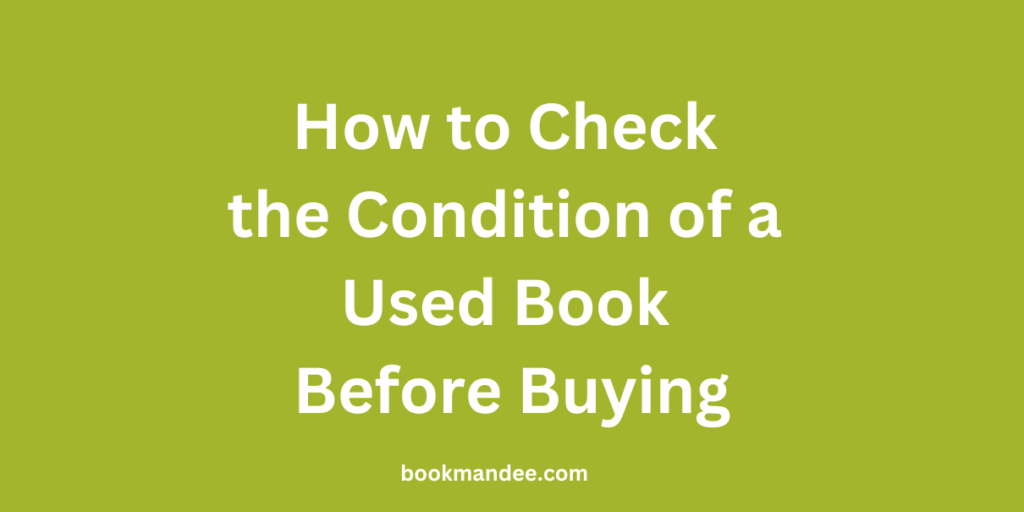Buying a used book shouldn’t feel like a gamble. But too often, it does.
You see a listing. The price is right. The seller says it’s in good condition. You pay, wait for delivery, and when the package arrives, the book looks nothing like you expected. Pages are loose. The cover’s more battered than the photos suggested. There’s highlighting on every third page that nobody mentioned.
It’s frustrating. And avoidable.
Whether you’re buying old novels online or picking through a secondhand bookshop, knowing how to properly assess a book’s condition protects you from disappointment and wasted money. This isn’t about being picky for the sake of it. It’s about getting what you pay for and ensuring the book you bring home is one you’ll actually want to keep.
Let’s get into the specifics.
TL;DR: Quick Checklist for Inspecting Used Books
If you’re in a hurry, here’s what to check every time:
- Cover: Creases, tears, stains, fading, or warping
- Spine: Cracks, broken binding, text legibility
- Pages: Yellowing, foxing (brown spots), dog-ears, tears, missing sections
- Interior: Highlighting, marginalia, underlining, stamps
- Smell: Musty odours, mildew, smoke damage
- Structural integrity: Loose pages, weak binding, wobbly covers
Now, let’s break down each of these in detail.
Understanding Condition Grades (What Sellers Mean vs. What You Should Expect)
Sellers use standard terms to describe book condition, but interpretations vary wildly. Here’s what each grade should look like, and what to watch for.
| Condition Grade | What It Should Mean | Red Flags to Avoid |
| Like New / As New | Unread or nearly unread. No visible wear. Crisp pages, tight binding. | Any yellowing, shelf wear, creases, or markings. If it’s not pristine, it’s not “like new.” |
| Very Good | Lightly read. Minor spine creases, slight edge wear. Clean overall. | Heavy highlighting, torn pages, water damage, or broken binding. |
| Good | Clearly used but fully intact. Visible wear, possible yellowing, dog-ears. Still readable and complete. | Missing pages, serious structural damage, extensive writing. |
| Acceptable / Fair | Heavy wear. Loose pages, significant yellowing, stains, or markings. Functional but rough. | If it’s falling apart or illegible, it shouldn’t even be listed. |
When a seller’s description doesn’t match the grade, that’s when problems start. Always ask for clarification if something feels vague.
Read More: How to Buy Second-Hand Books Safely Online?
The Cover: First Impressions Matter (But So Does Function)
Start here. The cover tells you how the book has been stored and handled.
What to Look For
Hardcovers:
- Check for dents, scratches, or discolouration
- Look at the corners (they’re usually the first to show damage)
- If there’s a dust jacket, inspect it separately for tears or missing pieces
- Run your hand along the edges to feel for warping or water damage
Paperbacks:
- Creasing is normal for read copies, but excessive curling means poor storage
- Check for spine rolls (when the cover curls away from the pages)
- Look for sticker residue, price tags, or library markings
A scuffed cover isn’t a dealbreaker for most readers. But if you’re paying for “very good” condition, you shouldn’t be getting something that looks like it survived a flood.
Online Buying Tip
Ask the seller for photos of all four corners and the back cover if they’re not already included. Damage hides in places sellers don’t always photograph.
Recommended Read: Different Conditions of Books Available Online
The Spine: Where Structure Lives or Dies
The spine holds everything together. If it’s compromised, the book’s lifespan is limited.
Check These Points
- Cracks and creases: Light creasing is expected in read books. Deep cracks that expose the binding? That’s a problem.
- Text legibility: Can you still read the title and author clearly, or has it faded/peeled?
- Structural integrity: Hold the book upright and gently squeeze the covers together. Does the spine flex naturally, or does it feel loose and detached?
- Broken binding: Open the book to the middle. If the pages pull away from the spine or there’s visible glue damage, it won’t hold up to repeated reading.
For paperbacks, some spine wear is inevitable. For hardcovers, the binding should still be solid unless it’s genuinely old or heavily used.
Pages: The Heart of the Book
This is where you’ll spend your time as a reader, so don’t gloss over it.
Yellowing and Foxing
Yellowing happens to most old books. It’s cosmetic and doesn’t affect readability. Foxing (small brown spots caused by moisture or mold) is more concerning. Light foxing is common in vintage books and usually harmless. Heavy foxing can indicate deeper moisture issues and may smell musty.
What to do: If buying online, ask if there’s foxing and how extensive it is. In person, flip through and check a few random sections.
Tears and Dog-Ears
Minor dog-ears at chapter breaks? Not a big deal for most readers. Pages with chunks missing or tears that run into text? That’s a hard pass unless the book is rare and you’re willing to accept it.
Highlighting and Marginalia
Some people love a book with notes in the margins. Others find it distracting. This is personal preference, but it must be disclosed by the seller.
Types of markings:
- Pencil: Usually erasable or at least faint
- Pen: Permanent and often intrusive
- Highlighter: The worst offender for readability
If you hate marked-up books, ask explicitly before buying. If the seller says “no markings” and you receive a highlighted copy, that’s grounds for a return.
Missing Pages
Flip through the book if you’re inspecting in person. Check the page numbers. Look for torn stubs or gaps in numbering. A book with missing pages has no resale value and limited reading value.
Interior Elements: The Details Most People Miss
Beyond the pages themselves, there are a few other things worth checking.
Previous Owner Marks
- Name inscriptions: Often found on the first page or inside cover. Not a functional issue, but some buyers prefer anonymous books.
- Library stamps or labels: Common in ex-library books. They don’t affect reading but do affect resale value.
- Bookplates: Decorative labels indicating previous ownership. Some collectors find these charming; others see them as clutter.
Inserts and Extras
If the book originally came with a map, bookmark, or dust jacket, confirm whether it’s still included. Missing components lower the value, especially for collectors.
Structural Integrity: Will This Book Last?
Hold the book in both hands and gently open it to the middle. Does it feel solid, or does it seem like it’s barely holding together?
The Flex Test
With the book closed, press gently on the front and back covers. A well-bound book resists and bounces back. A weak binding feels loose or detached.
The Shake Test (Use Caution)
If you’re inspecting in person and the book looks fragile, hold it spine-up and give it a very gentle shake. Loose pages will shift or fall. Don’t do this with valuable or delicate books, obviously.
Paperback-Specific Issues
Paperbacks naturally wear faster than hardcovers. Check for:
- Pages pulling away from the spine
- Cover separating from the text block
- Glue that’s dried out and cracking
If any of these are present, the book is near the end of its life. Fine for a single read, but not something to keep long-term.
Buying Online: How to Inspect When You Can’t Touch
You can’t physically handle the book before buying online, but you can (and should) demand enough information to make an informed decision.
What to Ask Sellers
- Can you provide close-up photos of the spine, corners, and any damage?
- Are there any markings, highlights, or writing inside?
- Does the book have any unusual smells (musty, smoke, etc.)?
- Are all pages intact? Any tears or foxing?
- Is the binding tight, or are there loose pages?
Must Read: Benefits of Buying Used Books Online for Students
FAQs: Used Book Condition Questions Answered
Is yellowing a defect?
Yellowing is natural aging and doesn’t affect readability. It’s only a concern if you’re buying for aesthetic reasons or collecting.
Can I remove highlighting from a used book?
Not reliably. Pencil marks can sometimes be erased, but pen and highlighter are permanent. Avoid buying heavily marked books if this bothers you.
What’s the difference between good and acceptable conditions?
Good means the book is fully readable and intact despite visible wear. Acceptable means heavy damage but still functional. If you’re paying for “good,” don’t accept “acceptable.”
Should I avoid ex-library books?
Not necessarily. They’re often cheaper and perfectly readable. Just be aware they’ll have stamps, labels, and possibly reinforced spines. Not ideal for collectors, but fine for readers.
Can I return a book if it’s not as described?
Depends on the platform and seller. Most peer-to-peer marketplaces allow returns if the item doesn’t match the listing.
Final Thoughts
Checking a used book’s condition isn’t about being overly cautious or nitpicky. It’s about ensuring the book you buy is the book you thought you were getting. Whether you’re shopping online or in person, take the time to inspect properly. Ask questions. Look closely at the description. Don’t assume ‘good condition’ means the same thing to every seller.
The right book at the right price in the right condition is out there. You just need to know what to look for.